Return
Product design
User research
Kastler: design system generator
Creation of a tool to generate easily design system from scratch for little structures needing a design system to start building their product.

Timeline
6 months
My roles
Product designer, user researcher, design system manager
Goals
Create a POC of this tool to demonstrate the interest
Constraints
Little team composed by only a designer and a developper
Identifying obstacles
Opportunity
To create a software package that not only generates a design system for Figma, but also generates it in code so that structures of all sizes can have access to it.
We chose the SaaS solution to enable us to directly customize the components in a guided and simplified way, and to integrate them using a Figma plugin or a CLI.
We chose the SaaS solution to enable us to directly customize the components in a guided and simplified way, and to integrate them using a Figma plugin or a CLI.
On boarding
In a first version, we chose to include the completion of design tokens directly within onboarding. But user tests showed us that this made the process too long and frustrating.
In the second version, we've simplified onboarding, notably by adding google connect, to increase the rate of account creation. As for design tokens, we've removed them from onboarding.
In the second version, we've simplified onboarding, notably by adding google connect, to increase the rate of account creation. As for design tokens, we've removed them from onboarding.


Dashboard
Users can quickly see whether or not they have completed the minimum design tokens and components of their design system.
The sidebar provides a quick overview and smooth navigation through the various design tokens and components, sorted by category.
History page to follow the modifications in the design system
The sidebar provides a quick overview and smooth navigation through the various design tokens and components, sorted by category.
History page to follow the modifications in the design system
Design tokens completion
We've chosen to use Figma's interface for variables, to simplify understanding and completion for everyone, including teams without a design system manager.
It becomes very easy to set up all design tokens for color, spacing, radius or elevation.
It becomes very easy to set up all design tokens for color, spacing, radius or elevation.


Component details
In this interface, users can consult all possible variants of each component, enabling them to visualize the different use cases and associated guidelines.
Like a zeroHeight, he can also find all the specifications, as well as code extracts to easily understand the component, and onboard new collaborators.
Like a zeroHeight, he can also find all the specifications, as well as code extracts to easily understand the component, and onboard new collaborators.
Importing your components into different environments
Simply generate components with one click in your Figma file, and you can use them directly or within a library.
Simply generate components with one click in your Figma file, and you can use them directly or within a library.
From a CLI, you can import your react components directly into your project in an optimized, professional way.
Also discover
Project · Design tokens
Design system
Clic to discover
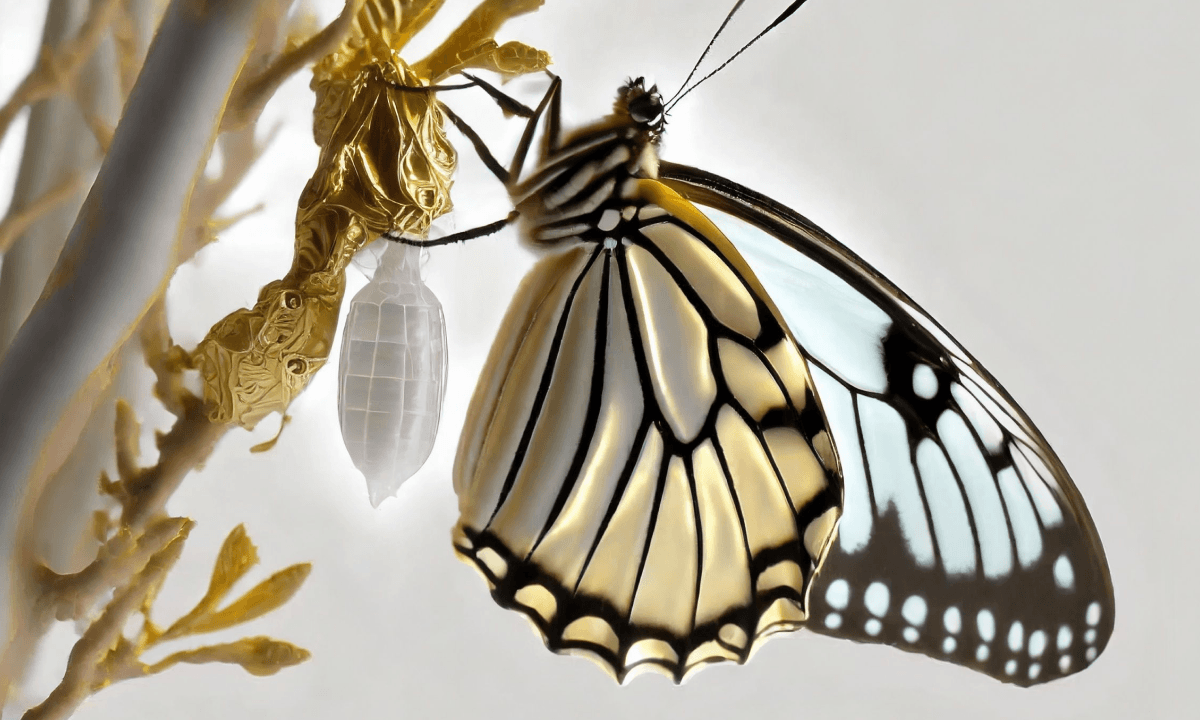
Implementation of design tokens in existant structure
Project · Optimizing components
Design system
Clic to discover


